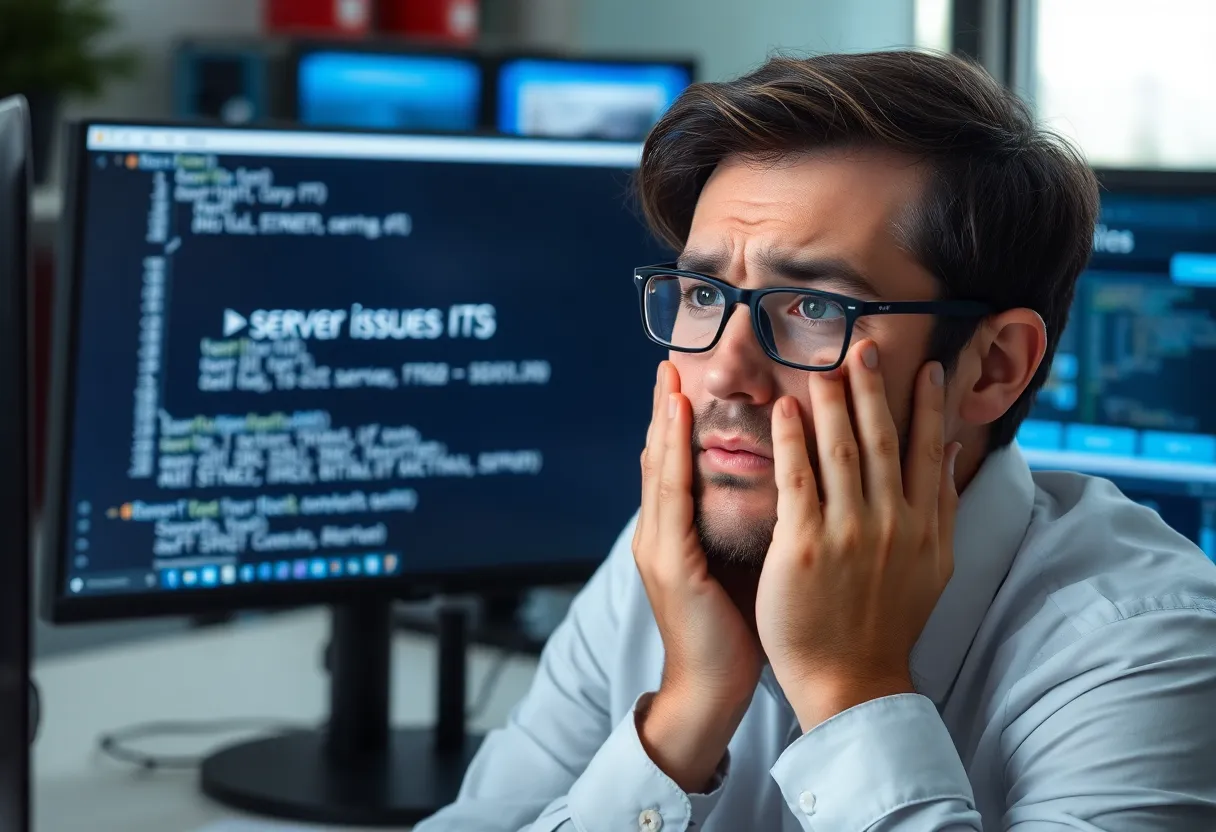News Summary
HTTP Error 503 is a common issue that signals a server overload or maintenance problem. Many users encounter this frustrating error, particularly during high-traffic events. This article breaks down what a 503 error means, shares notable outages, and provides solutions for both users and website administrators. From refreshing your page to evaluating hosting options, understanding this error can help ease frustration and inform better website management practices.
Oh No! What is This HTTP Error 503 All About?
You’ve been excitedly waiting to check out a website, only to be met with a frustrating message stating **”HTTP Error 503: Service Unavailable.”** What is going on? First off, you’re not alone in this! Millions of users encounter this peculiar little hiccup, so let’s break it down in a way that makes sense.
Understanding HTTP Error 503
At its core, an HTTP Error 503 means that the website’s server is unable to handle your request at that particular moment. It’s important to note that this is a server-side issue. This is different from other errors like the HTTP 400 error, which are commonly due to mistakes made on the user side.
There are a couple of main reasons why you might be facing a 503 error. One of the most common culprits is server overload; think of it as a busy restaurant where there just aren’t enough tables for everyone trying to eat in. If a website experiences a sudden spike in visitors—maybe due to a flash sale, a viral campaign, or even just a big news story—the server may not be able to keep up, and thus, voilà! You get the 503 error.
High-Profile Outages
Just to give you an idea of how widespread this issue can be, look back at the Fastly outage in 2021. It caused well-known websites like Amazon, eBay, and Reddit to display 503 errors. Talk about a digital chaos! Fast forward to late 2023, when popular service ChatGPT faced its own crises, with over 3,700 users reporting access issues at the same time. It’s safe to say that this error can affect even the biggest players in the online space.
What You Can Do as a User
Now, what can you do if you find yourself staring at a 503 error message? First off, don’t panic! Try refreshing the page, rebooting your device, or even switching your DNS servers—sometimes these basic steps can do wonders!
If the issue persists, you may want to reach out to the website’s support team for assistance. You can also check sites like Down Detector, which can show if the problem is widespread or if you’re the only one having issues.
For Website Administrators
If you’re one of the lucky few responsible for maintaining a website, the fix might involve diving deep into server-side problems. You might find solutions like upgrading your hosting plan, utilizing a content delivery network (CDN), or implementing load balancing to generally keep things running smoothly.
Evaluating Hosting Options
If you regularly face annoying 503 errors, it could be time to reconsider your hosting provider. Finding the right service that can handle traffic spikes and offers reliable support is key to avoiding these service interruptions.
The Nitty-Gritty of Error Messages
When you encounter a 503 error, it’s not just a one-size-fits-all message. They often vary depending on the website’s software. You might see error codes that point to specific issues, like excessively high concurrent requests leading to a temporary overload. Keep an eye out for these particular messages as they can give insight into what’s gone awry.
Final Thoughts
In the grand scheme of things, **HTTP Error 503** can be annoying, but it’s a signal that something is off at the server level rather than an error caused by you. While it might take some patience, knowing what to do and who to contact can help ease the frustration. Welcome to the wonderful, sometimes challenging world of the internet—where even the biggest names occasionally have a rough day!
Deeper Dive: News & Info About This Topic
- ITPro: HTTP Error 503 Explained
- Lifewire: 404 Not Found Error Explained
- Fast Company: COVID Tests Website Crashes
- LiveMint: ChatGPT Outages and Error 503
- Lifewire: 503 Service Unavailable Explained

Author: STAFF HERE PETERSBURG WRITER
The ST PETERSBURG STAFF WRITER represents the experienced team at HEREStPetersburg.com, your go-to source for actionable local news and information in St Petersburg, Pinellas County, and beyond. Specializing in "news you can use," we cover essential topics like product reviews for personal and business needs, local business directories, politics, real estate trends, neighborhood insights, and state news affecting the area—with deep expertise drawn from years of dedicated reporting and strong community input, including local press releases and business updates. We deliver top reporting on high-value events such as Grand Prix of St. Petersburg, Localtopia, and SHINE Mural Festival. Our coverage extends to key organizations like the St. Petersburg Area Chamber of Commerce and St. Pete Downtown Partnership, plus leading businesses in finance, manufacturing, and healthcare that power the local economy such as Raymond James Financial, Jabil, and Bayfront Health St. Petersburg. As part of the broader HERE network, including HEREJacksonville.com, HEREOrlando.com, HERETallahassee.com, and HERETampa.com, we provide comprehensive, credible insights into Florida's dynamic landscape.